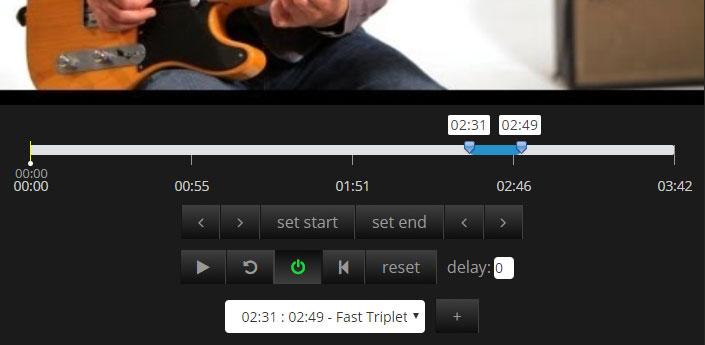MusicLessons.com fully respects the rights of content owners. It is our intention to fully comply with all applicable copyright laws, while protecting the rights of copyright holders.
Synopsis
MusicLessons.com relies on the YouTube API Service to provide access, and to restrict access, to all YouTube "Content" (videos, images, comments, meta data, and other information) found on MusicLessons.com, and is governed by, and is in full compliance with, the YouTube API Terms of Service. If you are a YouTube publisher and do not want your Content to appear on MusicLessons.com, you can control that through your YouTube settings. See this article.
What is YouTube for Musicians?
"YouTube for Musicians" is a software service provided by MusicLessons.com, LLC, that enables our users to more easily work with YouTube Content while learning and practicing music.
Why Is My YouTube Content Showing Up on MusicLessons.com?
The short answer is – because you authorized YouTube to allow third-party applications and services to access your YouTube Content when you agreed to their Terms of Service. Specifically, Section 6(c) states:
"...you hereby grant YouTube a worldwide, non-exclusive, royalty-free, sublicenseable and transferable license to use, reproduce, distribute, prepare derivative works of, display, and perform the Content in connection with the Service and YouTube's (and its successors' and affiliates') business, including without limitation for promoting and redistributing part or all of the Service (and derivative works thereof) in any media formats and through any media channels."
To summarize, this states that you provide a license to allow YouTube to distribute your YouTube Content through the YouTube API Service.
How Do I Prevent My YouTube Content From Being Seen on MusicLessons.com?
You can adjust your settings directly on YouTube. See this article for more information.
What If I Have a Copyright Claim?
If your copyright-protected work is found as YouTube Content on MusicLessons.com, and you have not provided a license or permission to use it, the remedy is to submit a Copyright Infringement Notification directly to YouTube. After your claim is processed in your favor, YouTube will remove it from their Service, and it will no longer appear on MusicLessons.com or any other service that accesses YouTube Content through the YouTube API.
Why Would I Want My YouTube Content To Show Up on MusicLessons.com?
Because MusicLessons.com is a targeted, music-specific channel, built for musicians, that can funnel new people into your YouTube Content.
Why Are Non-Music Videos Found on YouTube for Musicians?
Due to the massive quantity of Content that is uploaded to YouTube every day, and because YouTube doesn't provide any reliable method to filter content by music-specific categories, we provide unfiltered access to videos and other YouTube Content. We do this because we've determined that building a system to filter only music-related YouTube Content is unreliable at best, while also being somewhat confusing to use.
Does MusicLessons.com Keep A Copy Of My Content?
No! MusicLessons.com does not store a copy of YouTube videos anywhere in our system. Temporary caching of video meta data is done to improve performance, and includes only textual information about YouTube content, such as the video ID, title, and description.